📍How to Obtain DAI on Polygon
The first project of HARVEST FLOW, RWA-001, allows lending using the cryptocurrency DAI on the Polygon (POS) blockchain.
What is DAI?
DAI is a stablecoin developed by MakerDAO, designed to maintain its value pegged to 1 US dollar. A stablecoin is a type of cryptocurrency with minimal price volatility, typically tied to a specific asset like a fiat currency. DAI is decentralized and issued on blockchain networks such as Ethereum and Polygon. Its value is maintained through smart contracts, making it a safe and reliable digital asset that combines the stability of traditional currency with the benefits of cryptocurrency. DAI is widely used in many DeFi (Decentralized Finance) projects.

How to Obtain DAI
To acquire DAI on the Polygon network, you'll need to follow a few steps. This guide will help you prepare to mint NFTs on HARVEST FLOW using Polygon DAI.
1. Set Up a Wallet
First, you'll need a wallet compatible with the Polygon network. Popular options include MetaMask and Rabby. Choose your preferred wallet and set it up.
MetaMask:
Official Website: https://metamask.io/
Browser extension download: https://chromewebstore.google.com/detail/metamask/nkbihfbeogaeaoehlefnkodbefgpgknn

Rabby:
Official Website:https://rabby.io/
Browser extension download:https://chromewebstore.google.com/detail/rabby-wallet/acmacodkjbdgmoleebolmdjonilkdbch

Setting Up MetaMask on Chrome:
Install MetaMask from the Chrome Web Store and follow the prompts to create your wallet.
Switch the MetaMask network to "Polygon."
To add the Polygon Mainnet, go to Networks > Add a Network in MetaMask.
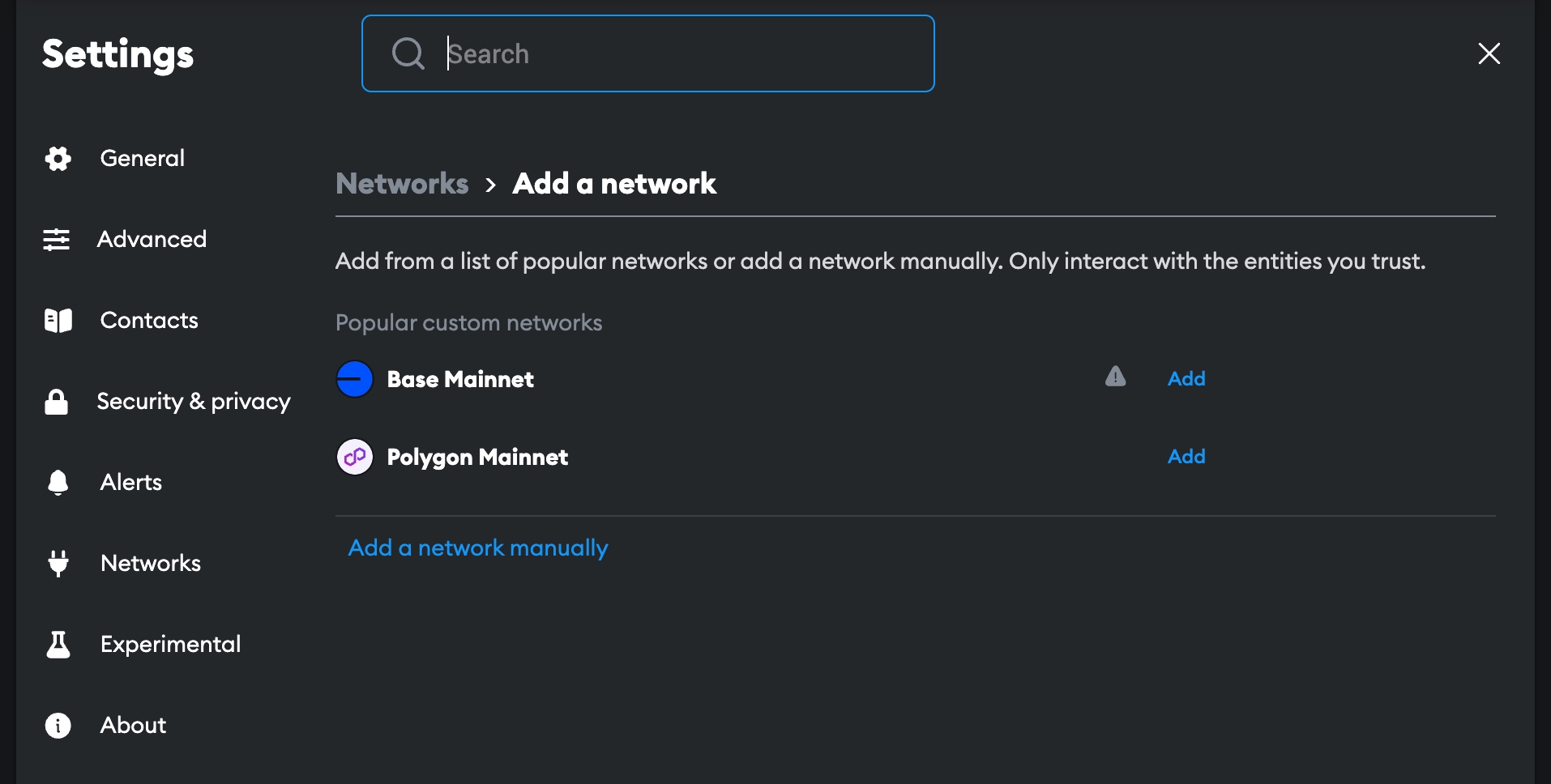
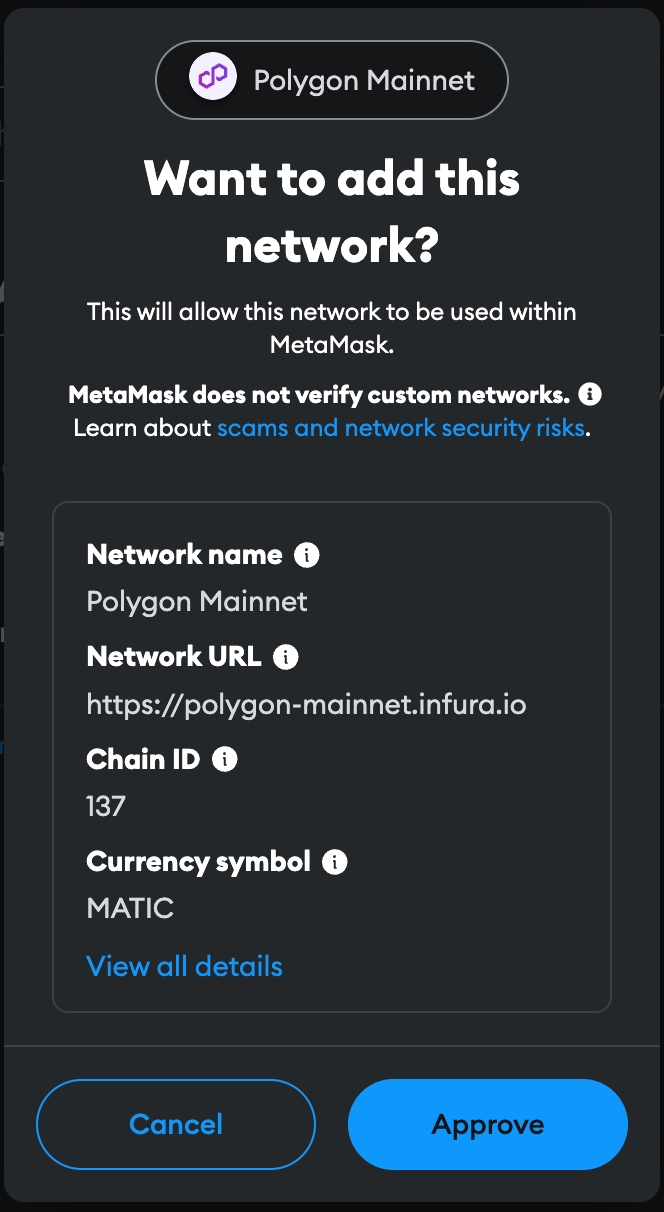
If you're unable to add the network automatically, manually enter the following information:
2. Obtain DAI
There are three main ways to obtain DAI on Polygon. Choose the method that fits your current situation:
A. Purchasing from a Centralized Exchange (CEX):
If you don't have a crypto exchange account:
Access exchanges like CoinCheck or OkCoinJapan to purchase DAI.
Transfer the purchased DAI to your Polygon-compatible wallet (e.g., MetaMask).
Ensure you set the network to "Polygon" when transferring. If you can't transfer directly to Polygon, send it to Ethereum first, then refer to method B.
B. Using a Bridge to Transfer from Another Network:
If you already have DAI on another network like Ethereum or Binance Smart Chain:
Access the Polygon Bridge.
Connect your wallet and select the network from which you’re transferring.
Select DAI and bridge it to the Polygon network.
C. Swapping on a Decentralized Exchange (DEX):
If you already have other cryptocurrencies on Polygon:
Connect your wallet and swap MATIC or other tokens for DAI.
3. nsure You Have MATIC Tokens
You’ll need MATIC tokens for gas fees when conducting transactions on Polygon. Make sure you have some MATIC. If you don’t, purchase MATIC from a CEX or DEX and transfer it to your wallet.
If you’re planning to purchase RWA-001, you can request gas fee assistance in the HARVEST FLOW topic within the Community category on the Harvest Hall Discord. We’ll send you MATIC for gas fees.
4. Ready to Use DAI!
After following these steps, you should now have DAI on the Polygon network. You're ready to mint NFTs on HARVEST FLOW. Next, access the HARVEST FLOW platform, connect your wallet, and start minting your NFTs.
Last updated