📗HARVEST FLOW User Guide
For those participating in lending on HARVEST FLOW for the first time, this guide provides step-by-step instructions. By following this guide, you can easily start lending and take part in the social action opportunities offered by HARVEST FLOW.
In the initial project, RWA-001, DAI on the Polygon network will be used. If you do not yet have DAI, please refer to the guide on how to obtain DAI on Polygon.
About the Initial Project RWA-001
In the RWA-001 project, the funds raised will be used to purchase four TukTuks in Phnom Penh, Cambodia, and provide car loans to local drivers. Participants in this lending project can mint an NFT called “Proof of Support,” which allows them to receive income gains based on the loan business for up to three years. At the end of the three-year term, the lent cryptocurrency will be returned (redeemed). The NFTs can also be traded on secondary markets.
Project Overview
Project Page: RWA-001
General Sale Period: August 26th, 10:00 AM - August 29th, 11:59 PM
Price Per Unit: 40 DAI
Total Units Available: 300 units (NFTs)
Interest Rate: 8% (fixed)
Loan Term: 3 years
Chain: Polygon
Crypto Asset: DAI

How to Participate in Lending on RWA-001
1. Visit the Project Page
To view the project details, first, access the project page: RWA-001
2. Understand the Project
The project page contains detailed information about the RWA-001 project. Be sure to understand the purpose, risks, and returns of the project by reviewing how the funds will be used.
3. Apply for Lending
To participate in the project, follow these steps:
Determine the Number of Units:Use the +/- buttons to select the number of NFTs you wish to lend. Based on the number of units selected, the total interest to be received will be calculated according to the project’s interest rate and loan term.
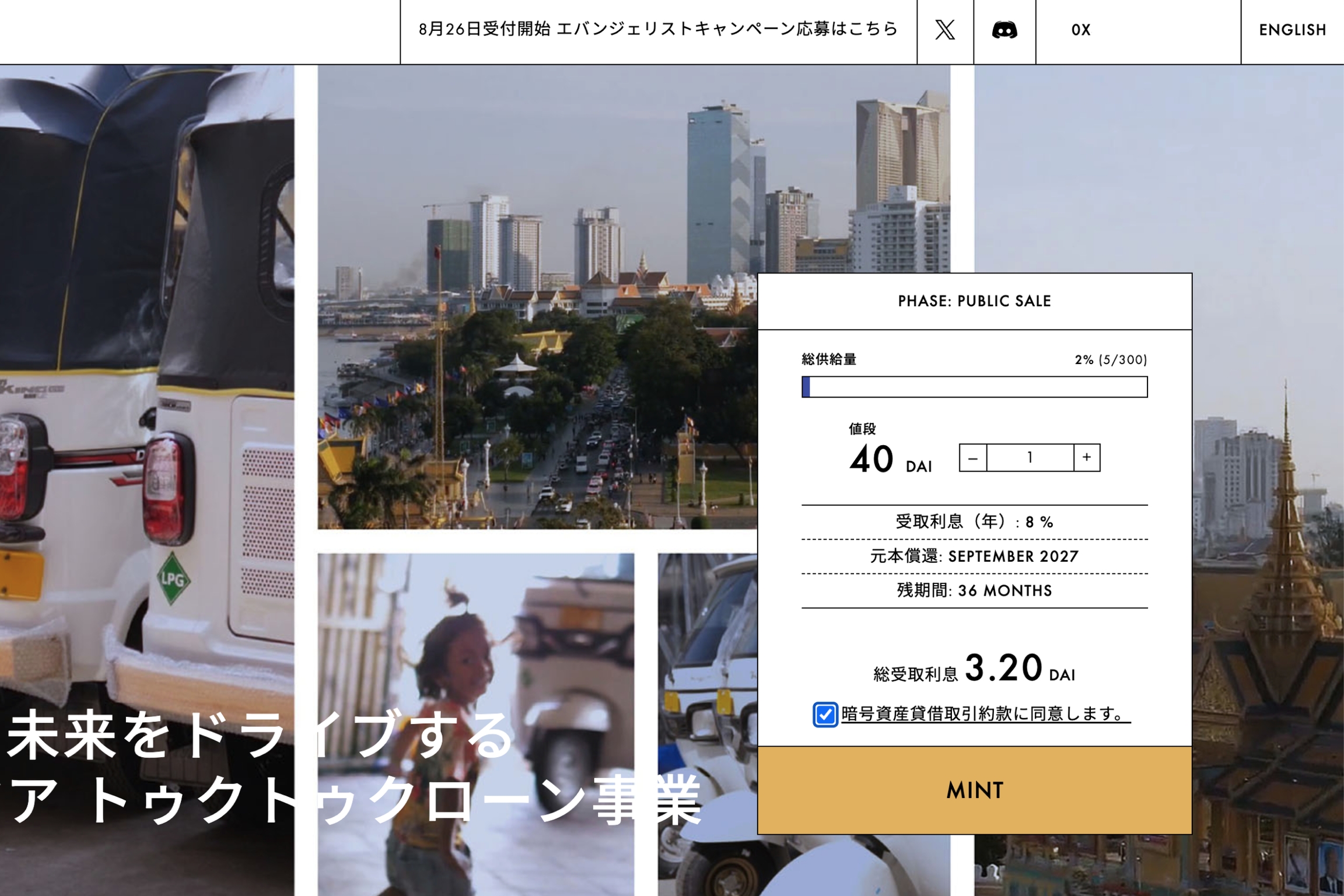
Agree to the Crypto Lending Terms:Read the agreement and check the box to confirm your acceptance.
Click the Mint Button:After reviewing your purchase details, click the Mint button. This will trigger two transactions in your wallet, which you need to approve:
The first transaction grants permission to send the specified amount of DAI to this project.
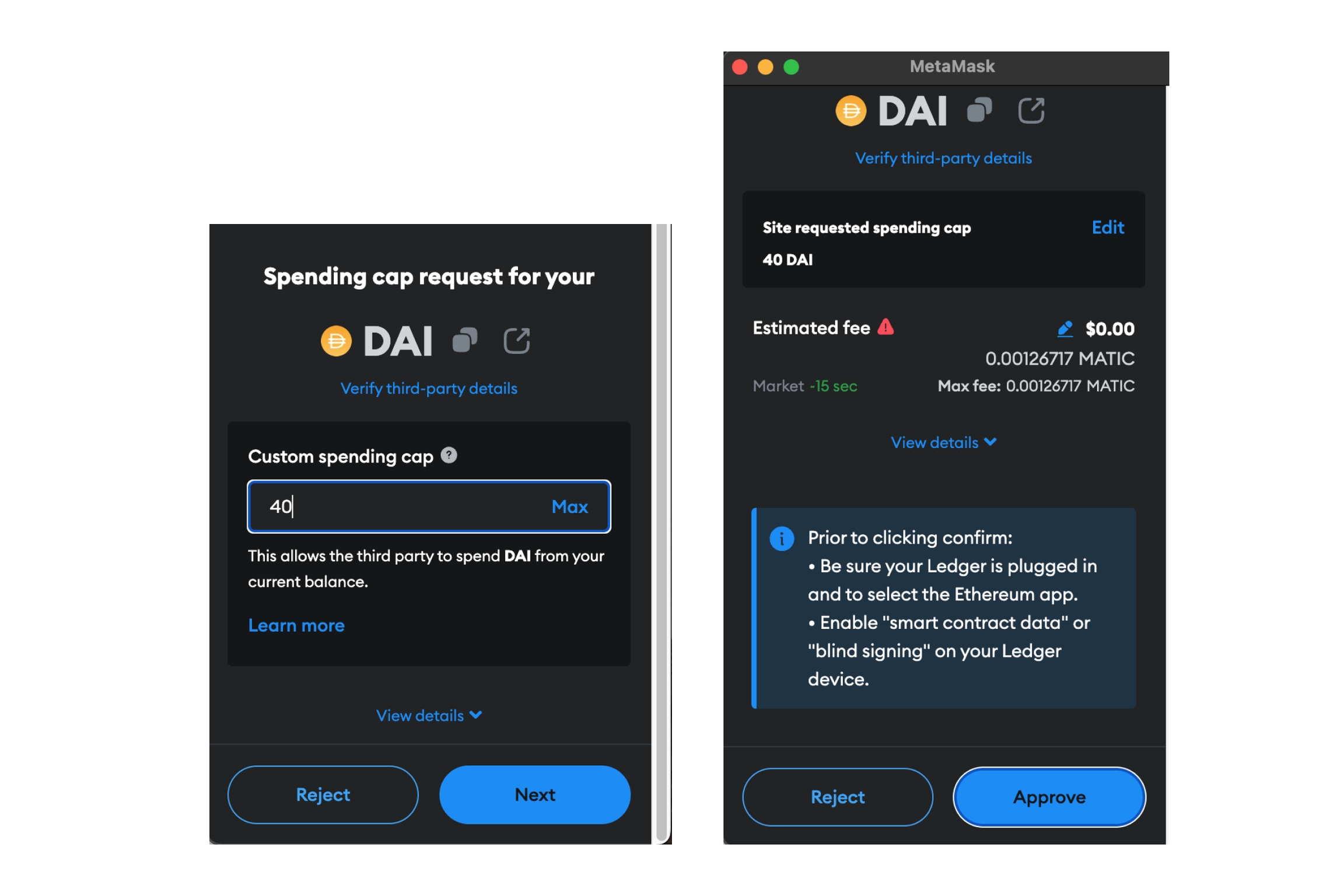
The second transaction actually sends the DAI. If an error occurs, please click the Mint button again and approve the transactions.

NFT is Minted: Once the transactions are approved, the NFT will be minted and added to your wallet.
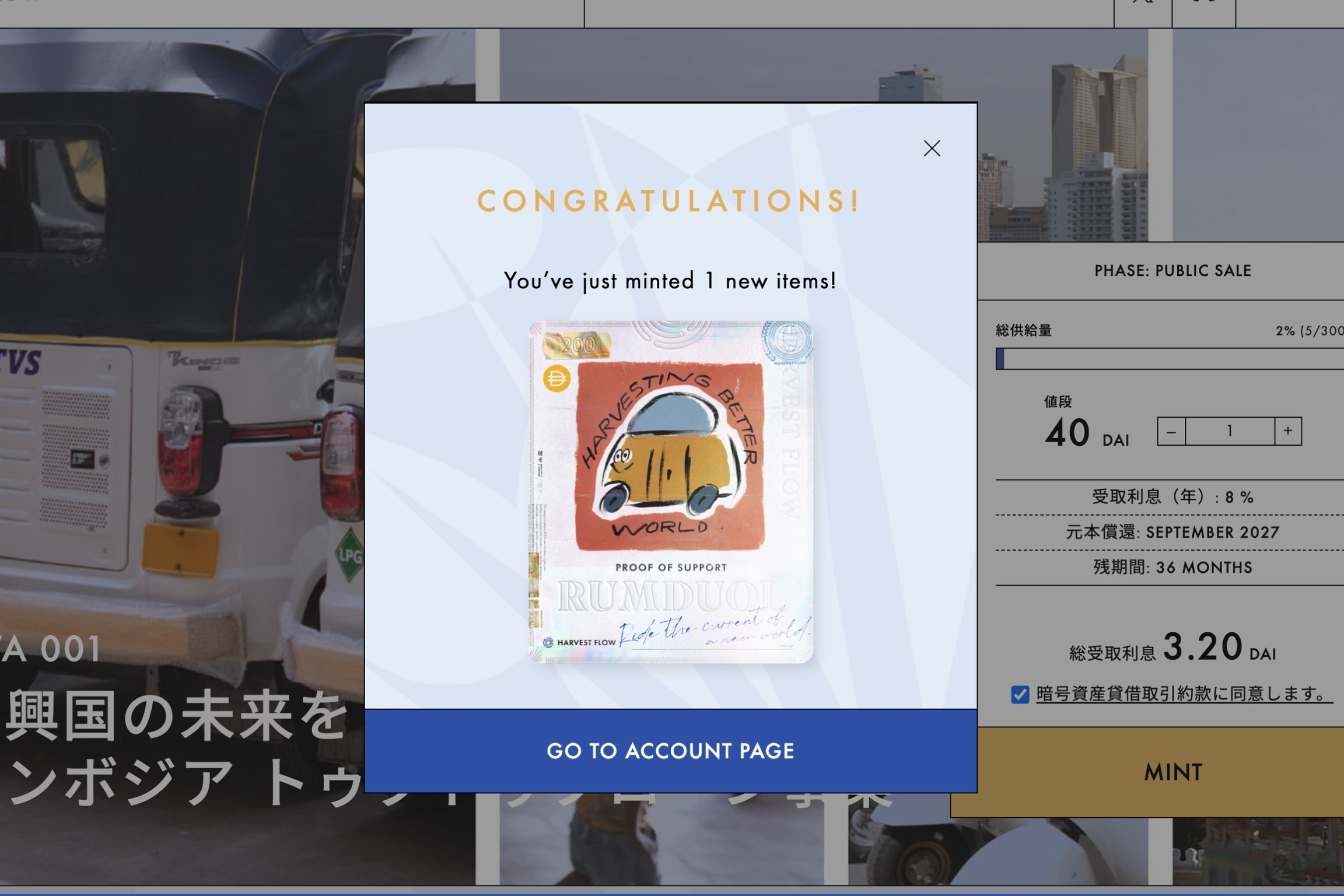
4. Move to the Account Page (Coming Soon)
Management of your NFTs and claiming of interest can be done from the account page.
Click the Account Page Button: After minting, either use the pop-up or click the account page button at the top right of the app to move to your account page.
5. Claim Interest and Principal
On the account page, you can:
Claim Interest: Click the HARVEST button on the dashboard to claim the income gain from your lending. The first claim is scheduled for October 1, 2024.
Claim Principal: The principal can be redeemed at the end of the 3-year term.

6. Check your Proof of Support(NFT)
On the account page, you can view the Proof of Support (POS) NFTs you own. Clicking on an NFT provides detailed information and access to RWA data.
Move to the Owner Page by Clicking the NFT: On the account page, you could view the overall status of all NFTs in your account. On the owner page, you can check lending details and the RWA data associated with each NFT.

RWA Data: On the owner page, you can see real-time data about the TukTuks’ operation and driver information. The data is reflected in real-time from IoT devices installed on the vehicles, ensuring transparency in the use of funds and visibility into the borrower’s social actions. In the future, this data will be used to build a point system and ecosystem that benefits both lenders and borrowers.
About Secondary Sales
Minted NFTs can be freely traded on marketplaces such as OpenSea and MagicEden. Please note that while we are involved in creating collection pages and setting royalties on external marketplaces, we do not participate in the trading itself. For more details, please refer to our Cryptocurrency Loan Agreement Terms and Conditions.
Last updated